



-

cPanel / WHM
Dolores sed no dolor invidunt diam sed sanctus. Amet erat justo aliquyam voluptua erat aliquyam. Duo sed sadipscing et gubergren rebum accusam invidunt at, kasd.
-

Plesk
Et harum quidem rerum facilis est et expedita distinctio. Nam libero tempore, cum soluta nobis est eligendi optio cumque nihil unde omnis iste natus error vitae dicta sunt explicabo.
-

WHMCS
Quasi architecto beatae vitae dicta sunt explicabo. Nemo enim ipsam voluptatem quia voluptas sit aspernatur aut odit aut, accusamus et iusto odio dignissimos ducimus.

|
SSD Based Plans |
CX11 - SSD ₹ 500/ month |
CX21 - SSD ₹ 600/ month |
CPX21 - SSD ₹ 800/ month |
CPX31 - SSD ₹ 1400/ month |
CX41 - SSD ₹ 1900/ month |
CPX51 - SSD ₹ 6500/ month |
|---|---|---|---|---|---|---|
| Cores | 1 Cores | 2 Cores | 3 Cores | 4 Cores | 4 Cores | 16 Cores |
| RAM | 2 GB RAM | 4 GB RAM | 4 GB RAM | 8 GB RAM | 16 GB RAM | 32 GB RAM |
| Disk Space | 20 GB SSD | 40 GB SSD | 80 GB SSD | 160 GB SSD | 160 GB SSD | 360 GB SSD |
| Bandwidth | 20 TB Bandwidth | 20 TB Bandwidth | 20 TB Bandwidth | 20 TB Bandwidth | 20 TB Bandwidth | 20 TB Bandwidth |
| Dedicated IPs | 1 IP | 1 IP | 1 IP | 1 IP | 1 IP | 1 IP |
|
SSD Based Plans |
CX11 - SSD ₹ 800/ month |
CX21 - SSD ₹ 900/ month |
CPX21 - SSD ₹ 1400/ month |
CPX31 - SSD ₹ 1800/ month |
CX41 - SSD ₹ 2500/ month |
CPX51 - SSD ₹ 8500/ month |
|---|---|---|---|---|---|---|
| Cores | 1 Cores | 2 Cores | 3 Cores | 4 Cores | 4 Cores | 16 Cores |
| RAM | 2 GB RAM | 4 GB RAM | 4 GB RAM | 8 GB RAM | 16 GB RAM | 32 GB RAM |
| Disk Space | 20 GB SSD | 40 GB SSD | 80 GB SSD | 160 GB SSD | 160 GB SSD | 360 GB SSD |
| Bandwidth | 20 TB Bandwidth | 20 TB Bandwidth | 20 TB Bandwidth | 20 TB Bandwidth | 20 TB Bandwidth | 20 TB Bandwidth |
| Dedicated IPs | 1 IP | 1 IP | 1 IP | 1 IP | 1 IP | 1 IP |


Get High Performance Storage Volumes for your VPS
₹ 99 / GB / Month
Get an Additional SSD Storage at anytime at one fingure tip.
-
Get a volume starting from 10 GB to 500 GB
-
Add multiple volumes to a server for better space management
-
Upgrade existing volumes upto 500 GB (Coming Soon)
-
Move volumes between servers based on need (Coming Soon)
No labore accusam aliquyam accusam kasd ut, amet dolore ipsum consetetur rebum ipsum eos. Rebum at stet erat clita dolore.
-
Available at a flat fee. No complicated billing based on Bandwidth or IOPS usage

Server Management
You can Start, Stop, Restart, Rebuild your VPS from the Server Management Panel. Sit et sit amet sanctus sit sanctus.
Full Root Access
With full root access, you get complete control to manage your server resources. Sit et sit amet sanctus sit sanctus, tempor justo.
VNC Access
VNC allows you quick access to your VPS for easy management. Sit et sit amet sanctus sit sanctus, tempor justo duo rebum ipsum.
Any Panel
Optionally, you can install & integrate cPanel/Plesk with your VPS Server seamlessly. Sit et sit amet sanctus sit sanctus, tempor.
General Issues
Boot, Login, Investigating Network/Hardware related issues. Sit et sit amet sanctus sit sanctus
Learn MoreFirewall Set-up
Initial module installation and basic firewall setup. Sit et sit amet sanctus sit sanctus, tempor justo
Learn MoreKVM VPS
Setup and re-installation of KVM VPS. Sit et sit amet sanctus sit sanctus, tempor justo duo rebum ipsum stet no Elitr.
Learn MoreCore OS
Core OS Updates & Patches. Sit et sit amet sanctus sit sanctus, tempor justo duo rebum ipsum stet no Elitr sed eos ut eos accusam.
Learn MoreReverse DNS
Reverse DNS Setup. Sit et sit amet sanctus sit sanctus, tempor justo duo rebum ipsum stet no Elitr sanctus sit sanctus.
Learn MoreKVM VPS provides a high level of isolation and security for each virtual machine, as well as greater flexibility and customization options. It also allows for better resource allocation and management, as each virtual machine can have its own dedicated resources, such as RAM and CPU.
Virtualization method: KVM uses full virtualization, which means that each virtual machine runs its own complete operating system. OpenVZ uses container-based virtualization, which means that all virtual machines share the same operating system kernel.
Isolation: KVM provides a higher level of isolation between virtual machines, as each VM runs its own kernel and has its own dedicated resources. OpenVZ, on the other hand, provides a lower level of isolation, as all VMs share the same kernel and resources.
Resource allocation: With KVM, each virtual machine has its own dedicated resources, such as CPU and RAM, which cannot be shared with other VMs. With OpenVZ, resources are shared among all VMs on the same physical server.
Operating system support: KVM can run any operating system that can run on a physical server, while OpenVZ is limited to Linux-based operating systems.







